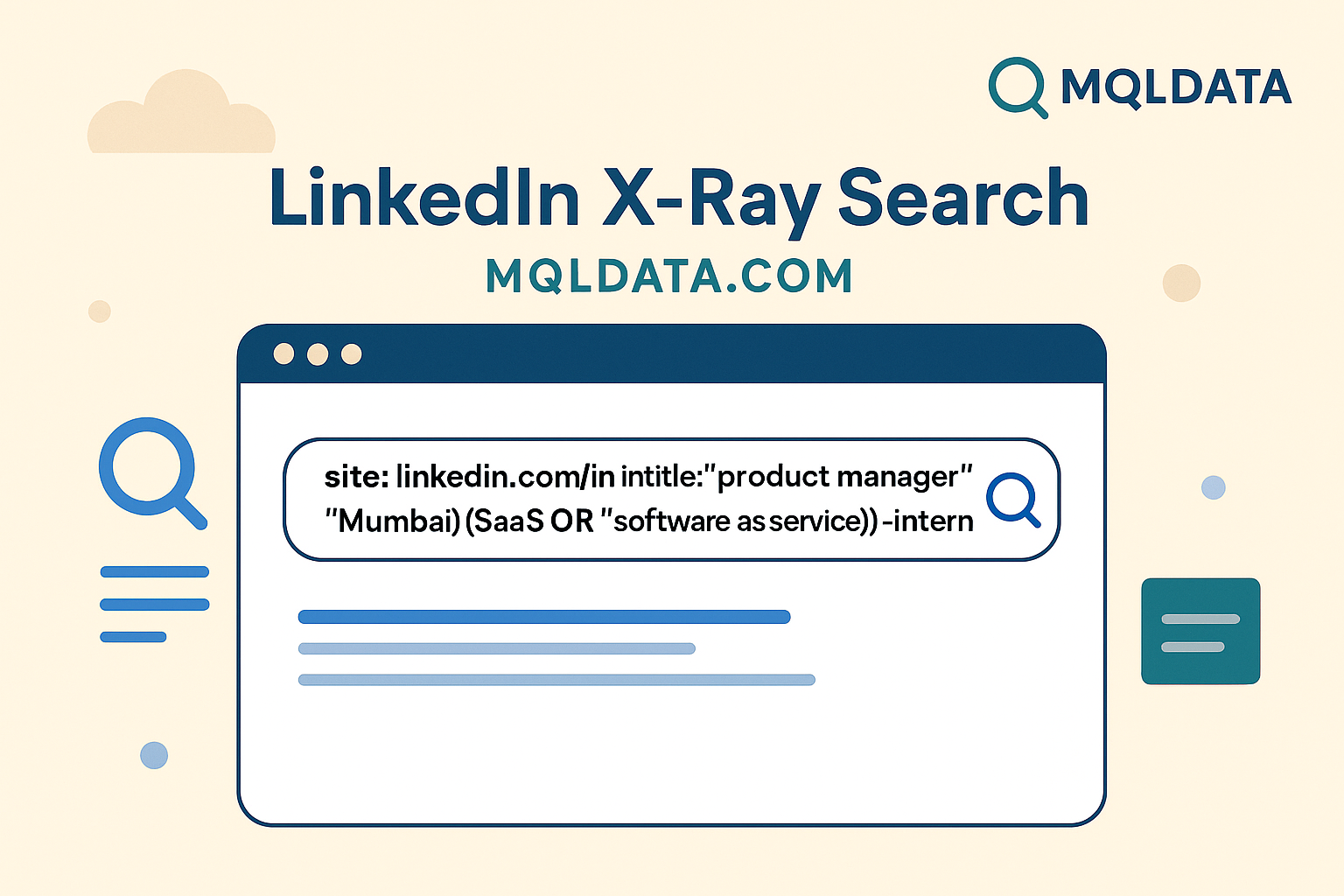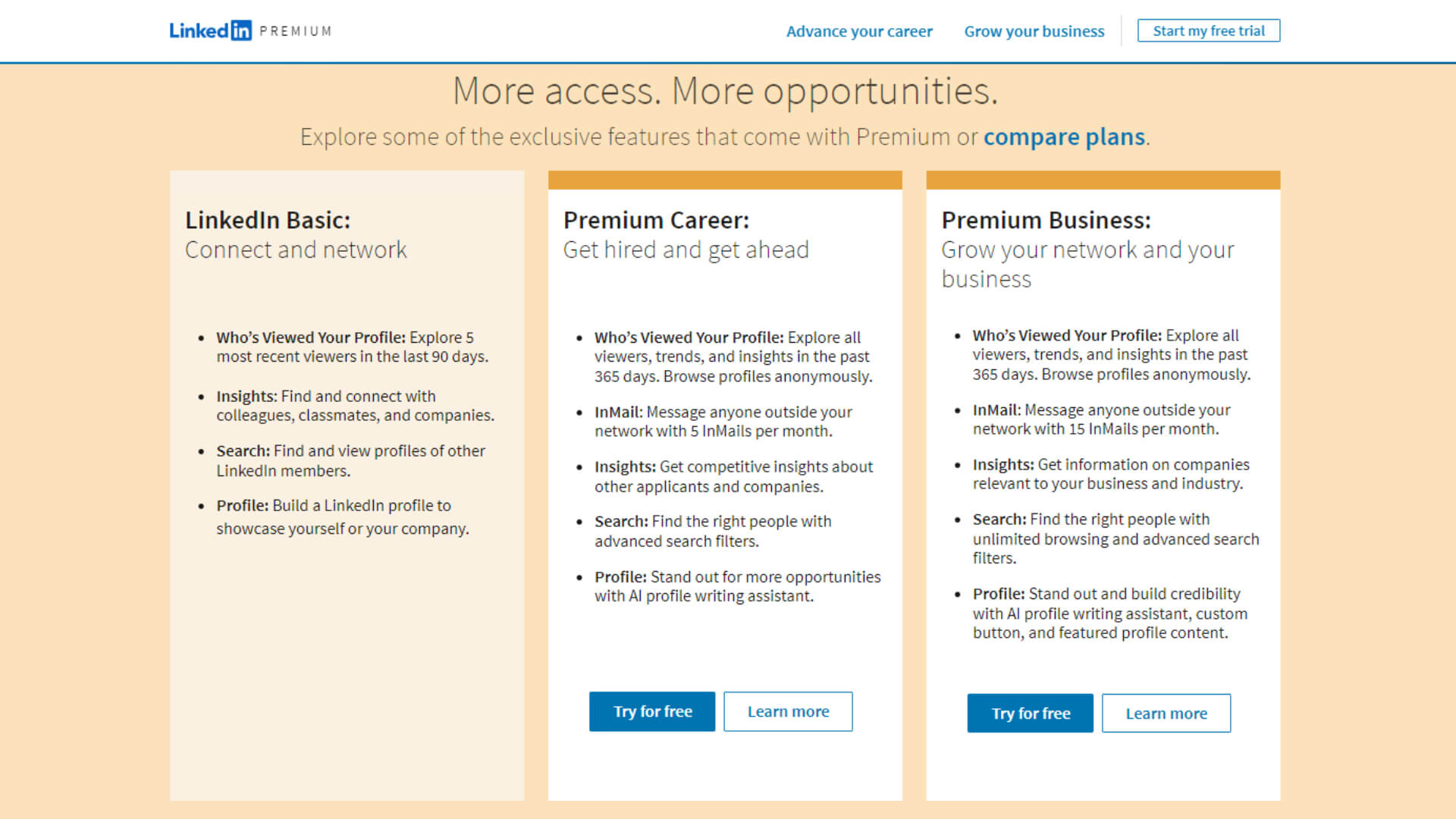Are you going to start your first automated outreach campaign to schedule meetings, engage with leads, share information, and locate excellent candidates, new clients, and backlinking partners? We have everything covered! This guide will cover use cases and messages specific to different professions and offer advice on how to conduct effective outreach. Now let's get started.
What is an Outreach Campaign?
An outreach campaign is an automated approach that makes use of tools to automate outreach tasks so that people can more effectively connect with their target audience. These campaigns can assist locate new clients, cultivate existing relationships, boost brand visibility, or promote content. They are frequently used for email and LinkedIn lead generation. Outreach used to entail making manual contacts with people, usually over the phone. These days, outreach is handled by solutions like MQL Data, which streamline and automate the process across numerous channels.
Benefits of Setting Up an Outreach Campaign
Automating your outreach campaign offers several advantages:
Time-Saving: By eliminating up to 11+ hours of human labor each week, automated outreach can free up nearly 6 extra days per month for you to concentrate on other duties.
Wider Reach: Automation boosts productivity and resource allocation by enabling you to reach a bigger audience in less time.
Scalability: You may automate several campaigns at once as your company expands, growing without sacrificing quality.
Lead Management: Automated campaigns guarantee that no lead eludes you while upholding regular correspondence via inMails, LinkedIn messages, follow-ups, and customized emails.
Outreach Campaign Use Cases
- Salespeople
- Salespeople frequently handle numerous leads, running the risk of missing out on chances. Outreach initiatives expedite this procedure and guarantee uniform information across various media.
- Sales representatives can set up campaigns with thousands of leads to fill their schedules and automate a variety of duties so they can concentrate on answering messages and scheduling appointments.
- By automating repetitive processes like emails, messages, inMails, and LinkedIn connection requests, sales people can focus on lead nurturing and save an additional 11 hours monthly.
- Salespeople can A/B test messages in outreach initiatives to improve campaign optimization and yield better results.
- Marketers
- Marketers can use outreach campaigns to generate leads for sales teams, find backlinking partners, distribute content, reach wider audiences, and increase conversions.
- MQL Data’s email discovery and verification feature helps find and verify email addresses, enabling marketers to create lookalike audiences on LinkedIn, Google Ads, and Facebook for better targeting and increased conversions.
- Outreach campaigns help expand networks and establish thought leadership.
- Recruiters
- Recruiters can set up automated sequences to generate a large pool of candidates, speed up the hiring process, target individuals at specific job fairs, and personalize outreach to maintain candidates’ interest.
- Automation simplifies candidate engagement, making the process more efficient.
- Company Founders and Agency Owners
- Founders and agency owners can use outreach campaigns to manage daily operations, strategize business development, and ensure financial health while accelerating revenue growth.
- Outreach campaigns help reach a wider pool of leads and find clients faster on autopilot.
- Agencies offering lead generation services can white-label the tool for campaign creation, adding another income stream while generating new leads for themselves and their clients.
Conducting an Outreach Campaign: A Step-by-Step Guide
Let's create a LinkedIn search-based outreach campaign using MQL Data.
- Target Your Audience
- Start by typing a keyword in the LinkedIn search area, selecting the connection type (1st, 2nd, or 3rd-degree connections), and applying relevant filters to narrow down your search.
- Define your Ideal Customer Profile (ICP) and buyer persona to target the best leads.
- Import Your Leads
- After prospecting on LinkedIn, copy the search result URL and go to your MQL Data dashboard. Click “Create new campaign” and paste the URL, setting the connection type if necessary.
- Define Outreach Campaign Settings
- Email Settings: Select the email accounts to use, set a schedule for email outreach, and configure email tracking preferences (track link clicks, opened emails, etc.).
- LinkedIn Settings: Customize LinkedIn outreach by discovering premium accounts, leads with open profiles, and collecting contact information. Set options like excluding leads with pending connection requests and refreshing search automatically.
- Global Settings: Define targeting options (include leads that replied, discover new leads only, etc.) and schedule the start of your outreach campaign during leads’ working hours.
- Build a Smart Sequence
- Use Smart sequences to combine different actions and if/else conditions based on prospect behavior, ensuring efficient lead engagement.
- Customize actions (LinkedIn messages, inMails, emails), set delays between actions for human-like behavior, and personalize messages with MQL Data’s Image and GIF hyper-personalization feature.
- Analyze and Optimize Your Outreach Campaig
- Monitor performance using MQL Data’s Reports page, which offers three view modes: Graph, List, and Raw Data. Track key metrics (open rates, response rates, etc.) and adjust your campaign for continuous improvement
Automated outreach campaigns are essential for modern businesses aiming to streamline their lead generation, client acquisition, and content distribution efforts. With tools like MQL Data, you can save time, reach a broader audience, and ensure consistent follow-up, all while scaling your efforts efficiently. By understanding the steps involved and leveraging the right features, you can master outreach campaigns and achieve significant growth for your business.