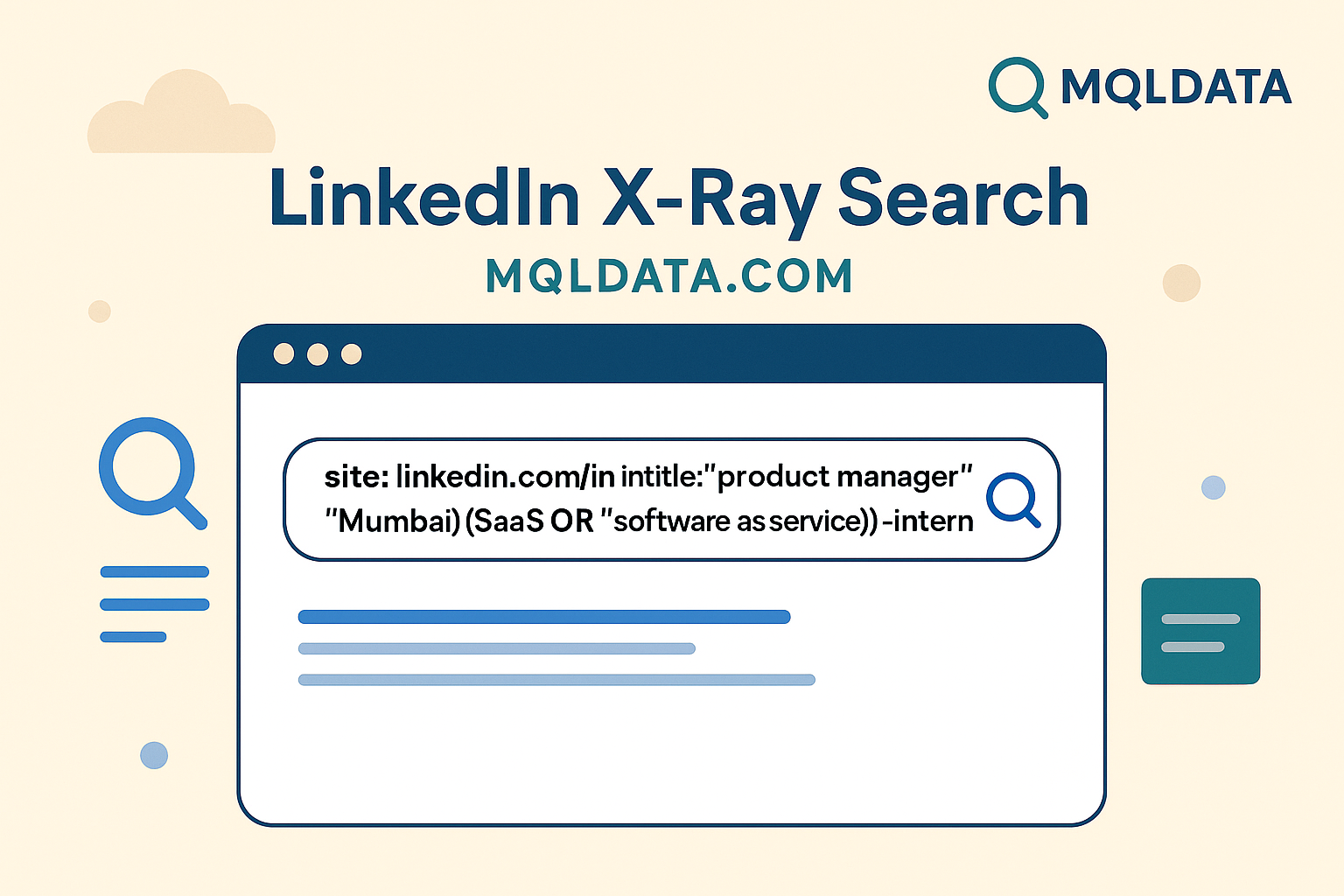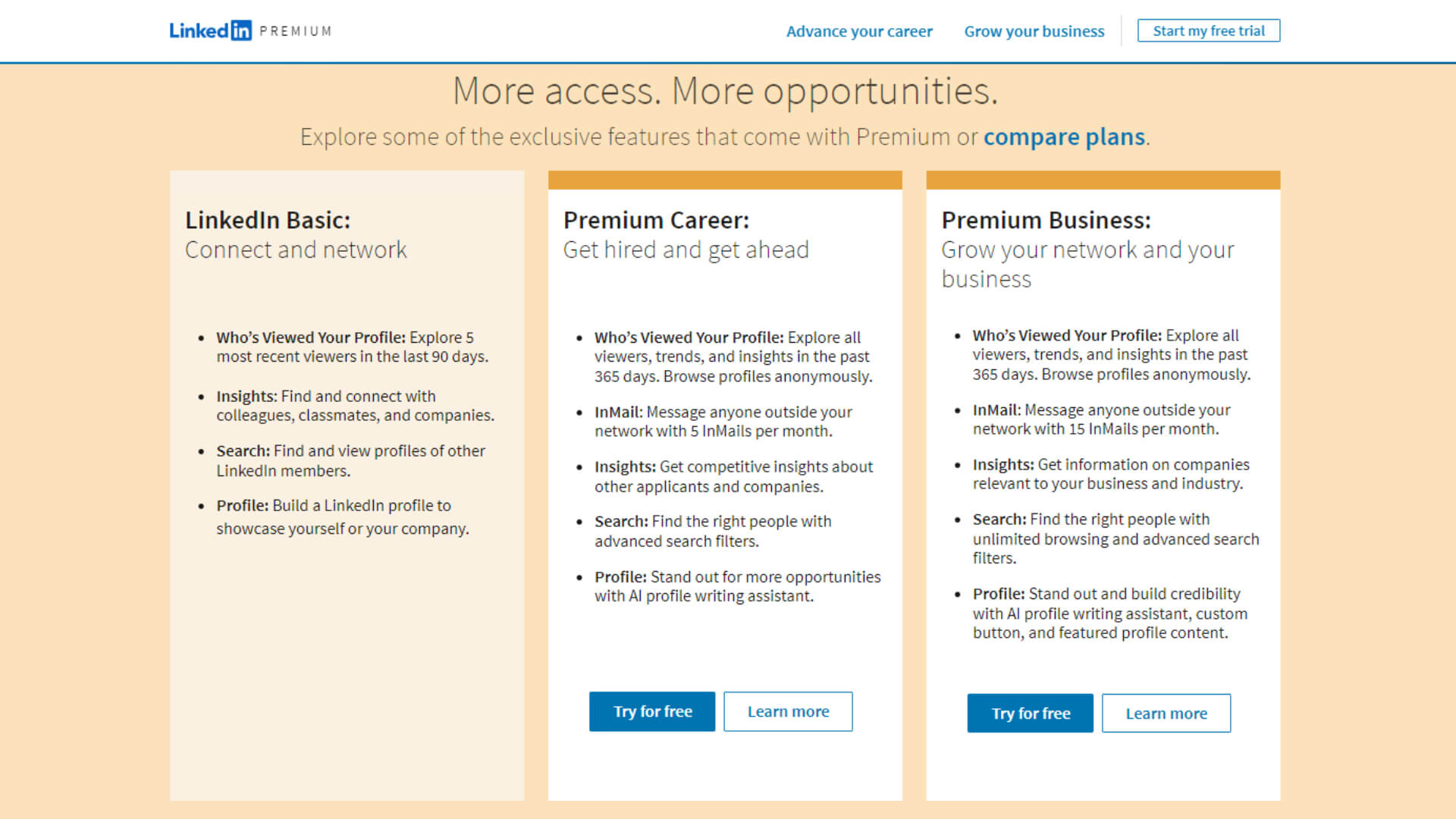Many recruiters and sales professionals have found LinkedIn Xray search to be enlightening. In fact, it has assisted them in the past in locating the ideal candidate or a prospect and has demonstrated to them that there is always another way to accomplish this. However, with the recent introduction of LinkedIn subscriptions and sales engagement tools, the LinkedIn Xray search has gradually faded into obscurity. Despite this, it remains valuable and can be useful in a variety of ways, while LinkedIn's limitations prevent it from being fully utilized.
What is LinkedIn Xray search?
One technique for researching people or prospects on Google is to use LinkedIn Xray search. Put another way, you can find the profiles using the Google browser instead of the LinkedIn internal filters.
Like with LinkedIn, you may narrow down on the precise prospect or candidate you want to contact by using filters like job experience, geography, or role when conducting an Xray search.
You're right if this sounds familiar. Boolean Search is another name for LinkedIn Xray on Google.
Now that you know you can utilize LinkedIn internal search, you undoubtedly question why you should search for profiles in this manner. These are a few of the causes.
Why you should use LinkedIn Xray search?
1. More outcomes from searches
Have you noticed that, as the image below illustrates, you frequently obtain large numbers when you utilize LinkedIn filters and conduct a search?
That really is a startling figure. All of these profiles aren't visible to you, though, can they? The rationale is that the quantity of searches on LinkedIn is restricted based on your membership level. Furthermore, 10 profiles are always displayed on each page.
2. Variety of search results
LinkedIn will provide results sorted by network relationships and those with 100% profile
completeness if you are utilizing advanced search.
That's fine, while it's possible that the individual who appears just outside of your LinkedIn search results is your ideal candidate or your buyer persona. LinkedIn will almost always display the same results, so you won't be able to see that individual.
A little differently, Google's search algorithm will display the results in the order that best fits the frequency of the specific terms you selected.
3. The third-degree and out-of-network connection visibility
You won't be able to see some persons on LinkedIn depending on whether you are paying a subscription fee or using the service for free. These individuals can be those outside of your network or your third-degree contacts.
Let's take an example where you are looking for the recruiting managers and you find a link that is not in your network.
LinkedIn has concealed their identity and last name, as you can see. Let's now do a LinkedIn Xray search. To be clear, we will utilize the headline phrase that appears in the LinkedIn search results as a combination of keywords.
4. More thorough search
One advantage of using LinkedIn Xray is that you can add any missing words by using the * symbol (Asterisk).To be clear, you can fill in the search with any other keyword by using asterisks. In this manner, when you search for all the positions where the title "Sales" (Sales manager, sales development manager, etc.) appears, Google will provide you with a more thorough search.
Sadly, LinkedIn does not allow the usage of asterisks. Thus, it would be necessary for you to manually import each position. If you need to locate all of these variations at once, you may always use Google.
5. Xray search on LinkedIn using Boolean operators
Boolean operators are used to help you better specify your search results, as we discussed in our piece on LinkedIn Boolean Search Explained. Stated differently, these operators allow you to customize the width and depth of your search results.
You can utilize the operators we've discussed for your LinkedIn Xray search. It's known as locating leads or prospects in particular nations.
This is when the exciting part starts. For instance, if you are a recruiter looking to locate the perfect applicant to work from home, you can utilize one of the two strategies listed below:
By using prefixes for nations.
LinkedIn employs country prefixes in their domain to distinguish between the many nations and their users. Remember to look at LinkedIn to see whether country codes are active.
Example of a string to search for individuals in Germany: site:de.linkedin.com/in "Project Manager" AND "Project Coordinator"
2) By incorporating the nation as a search term.
This approach is very simpler. You can just add the name of the nation, city, or region as a keyword in your search query. In this manner, Google will display the profiles that contain any reference of that name.
Example string: "Sales Representative" Copenhagen OR Oslo, site:linkedin.com/in
3. How can I use Boolean operators to build LinkedIn Xray search strings?
Let's combine all we've discovered thus far into a few exquisite search phrases.
Let's take an example where you want to locate a CEO that works in the financial sector, resides in Dallas. Having stated that, your search query will resemble this:
· site:linkedin.com/in "Finance" AND "Dallas" title: CEO
Occasionally, you may come across an inconsistency in the search results. For instance, if you look at our earlier search results, Google displayed individuals who were also employed by a business whose name begins with Dallas. By being a little more specific with your search query, you can easily avoid this. Here's an illustration:
· site:linkedin.com/in "Finance" AND "Dallas, Texas" title: Chief Executive
Not only are search strings enjoyable, but they also completely depend on who you want to find at that particular time. Now go find your buyer persona, or ideal prospect, and take the operators for a walk.
· Generators of search strings for the LinkedIn Xray
We have good news if you're not interested in building a LinkedIn Xray search string yourself: you don't have to. Stated differently, all you have to do is pick one of the numerous Xray search string generators and watch the magic happen right before your eyes.
By using these tools, operators won't need to be bothered because they will take care of everything for you. As a result, all you have to do to refine your search is import the job title, desired country, and keywords.
There aren't many Google query generators available, but the ones we found to be helpful are Recruit'em and Lisearcher.
Additionally, keep an eye out for programs like Recruitment Geek or the Free People Search Tool. These tools function similarly to a browser.
One benefit of using these tools is that they will just look for LinkedIn profiles; also, some of them may return results with publicly accessible images. The drawback is that there are only 10 pages and only 10 profiles will appear on each one. Therefore, it would be best for you to start your search with the Google wish query string.
You found the right people. Now what?
It's a fantastic hack to find these profiles with Linkedin Xray. You can reach a larger pool of potential employees or clients, particularly if you hire internationally or conduct business there. Nevertheless, whether we prefer to acknowledge it or not, conducting a LinkedIn Xray search manually takes time. Imagine now that you also have to manually reach out to them.
Conclusion
Whether we discuss Sales Navigator or Recruiter filters, we cannot overlook how helpful LinkedIn's filters are. However, LinkedIn Xray is an ideal alternative if you want to connect with and locate more people outside of your network or beyond what LinkedIn offers in their search results.
In order to obtain the most accurate search results and be as specific as possible, it is now always preferable to generate your own string. Experiment as much as you can with various strings since practice makes perfect. If you feel that this method is not for you, there are other instruments that will function just as well.
FAQs
1. How can companies or recruiters assess whether their LinkedIn Xray search efforts are successful in locating the ideal prospects or candidates?
Key metrics like the response rate to outreach messages, the quantity of qualified candidates or leads found, the scheduling of interviews as a result of searches, and eventually the conversion rate from prospect to hired candidate or successful sale can all be used by businesses or recruiters to gauge the effectiveness of LinkedIn Xray search campaigns.
2. What moral guidelines should I follow when utilizing LinkedIn Xray search to make sure I don't bother prospective connections?
In order to maintain professionalism and avoid being intrusive, ethical issues include utilizing information from Xray searches responsibly, respecting the privacy and choices of LinkedIn users, and making sure outreach is pertinent rather than too aggressive.
3. Are there particular instances of how LinkedIn Xray search can be used by various sectors for focused recruiting or prospecting?
LinkedIn Xray search can effectively identify niche talent or prospects for a variety of industries, such as tech for locating software engineers with particular skills, healthcare for finding professionals with uncommon certifications, or sales for locating key decision-makers within target organizations.