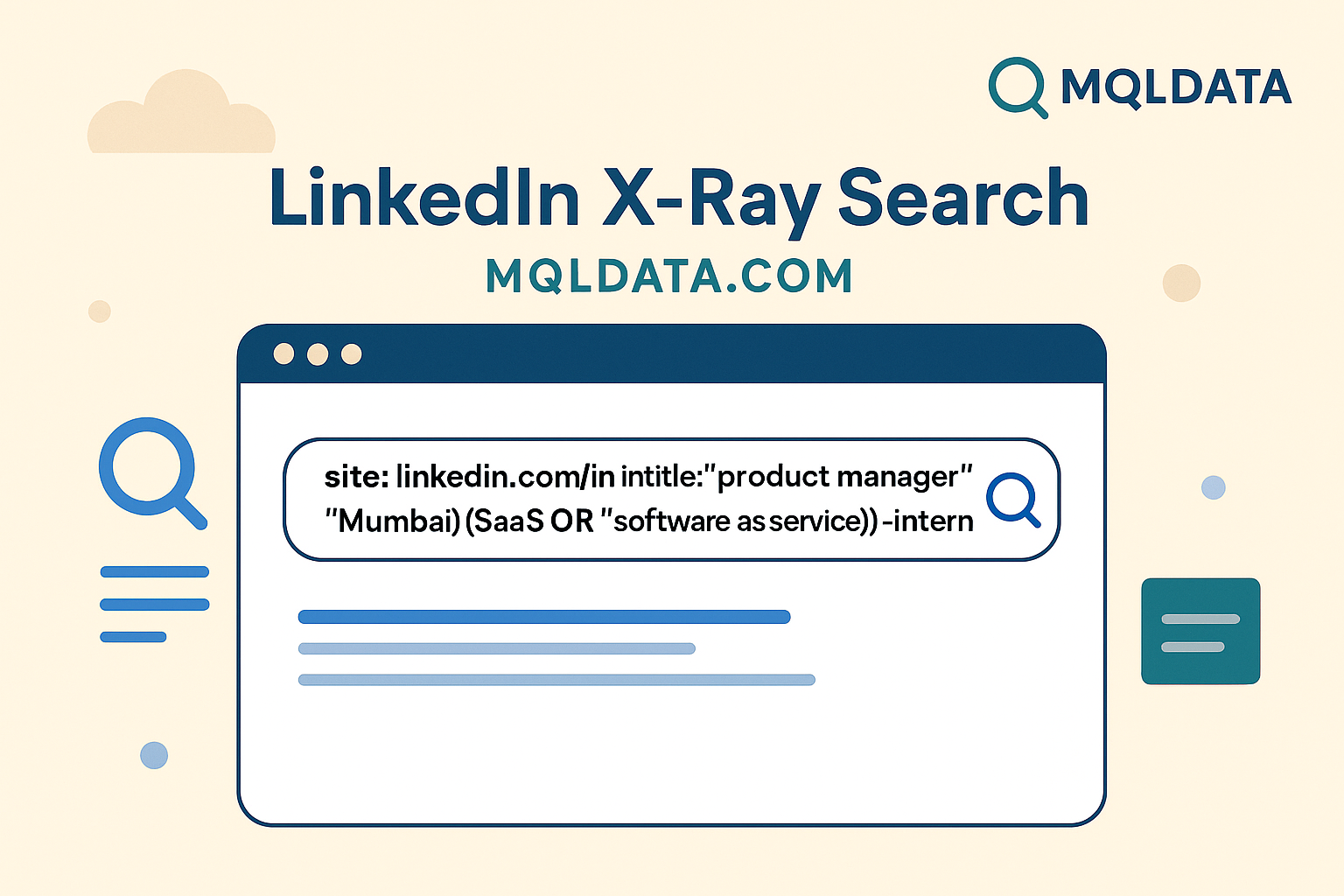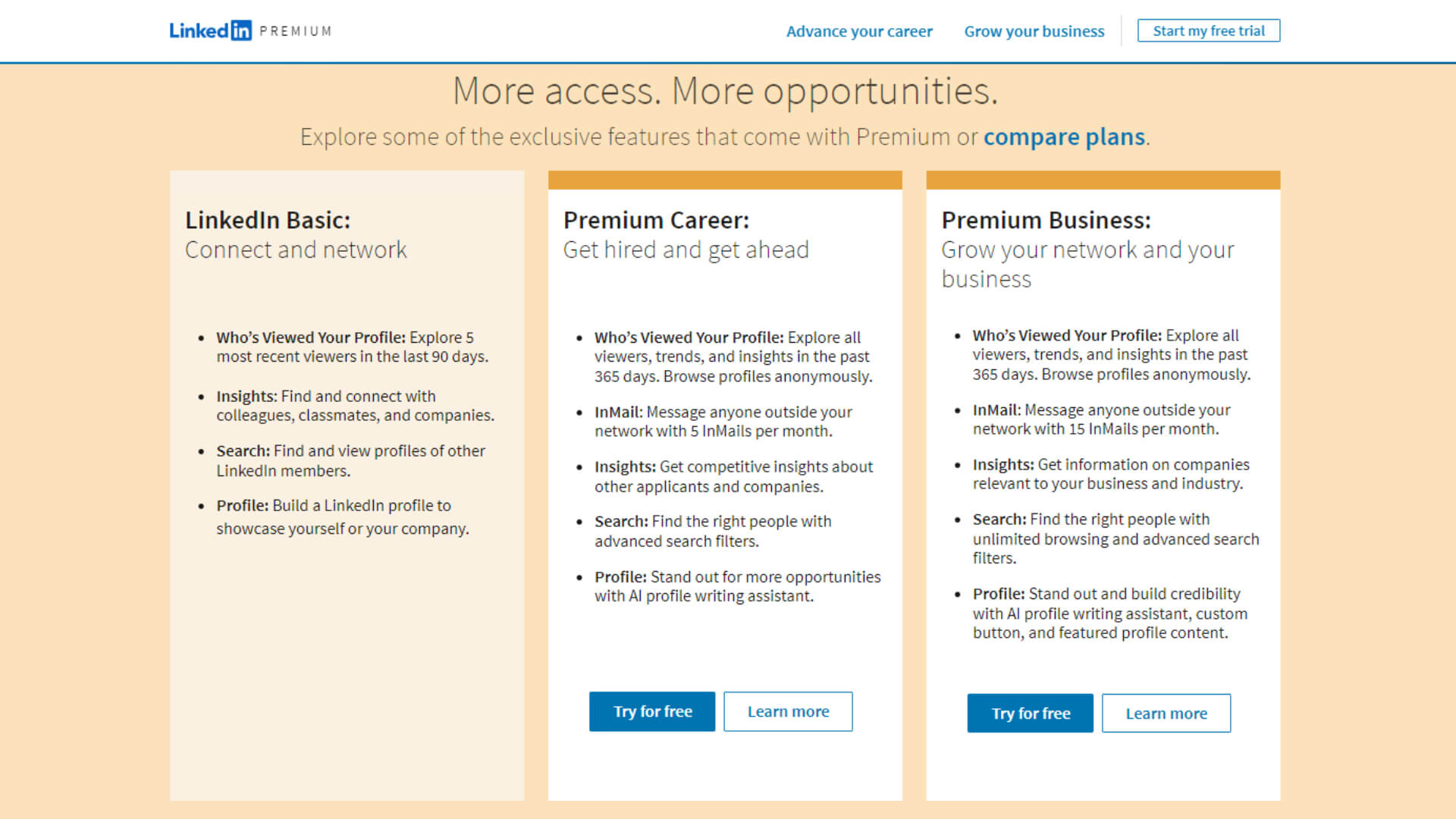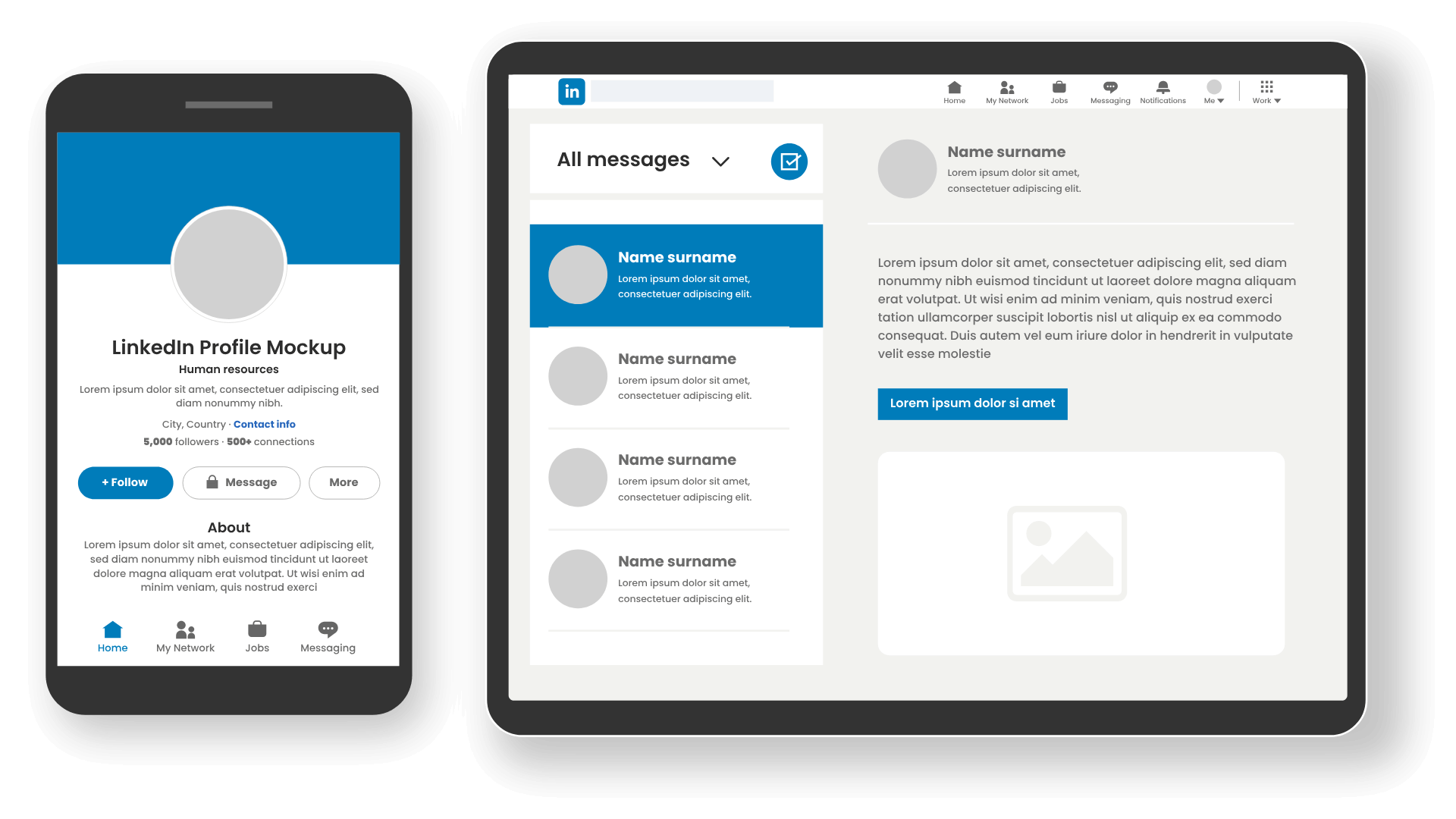
LinkedIn InMail - The Complete Guide 2024
LinkedIn created a number of services, like LinkedIn InMail, to boost personalization, protect users from spam, and enhance platform efficiency.
But as it happens, confusion can arise from disparities and inconsistencies among the LinkedIn plans, which presents a problem for some users of the platform, experienced or not.
With the help of this in-depth guide, we hope to help you understand InMail and increase the efficiency of your outreach efforts by utilizing this LinkedIn premium service as well.
What is InMail on LinkedIn?
Consider InMails to be LinkedIn's equivalent of an email, since they are formatted differently from standard LinkedIn messages or LinkedIn connection requests, with a subject line and larger word restrictions. On the other hand, InMail messages have an average response rate of 18 to 25%, whereas cold emails have an average response rate of 3%, according to the platform's official Learning course.
To assist you better comprehend the purpose of this LinkedIn premium feature, let's examine its various varieties.
Three kinds of emails on LinkedIn
LinkedInInMails come in three different flavors:
· Sponsored InMails (message adverts);
· Paid InMails; and
· Free InMails.
Free LinkedIn InMail
There are 800 free InMails included with every LinkedIn subscription package each month. Therefore, you can send free InMails to anyone whose status is Open profile, even if you are on LinkedIn's basic (free) plan.
More specifically, free InMails are typically only available to users whose profile status is set to Open. You need to be enrolled in one of LinkedIn's paid programs, such as LinkedIn Recruiter, Sales Navigator, or Premium, in order to set your profile to Open profile status.
In conclusion, only paid LinkedIn subscribers are able to send paid InMails, but ALL LinkedIn members are able to receive them.
LinkedIn's open profile state
Setting your profile to Open profile status is one of two methods to configure your account to get free InMails.
#1 Click the Pen icon on your LinkedIn home page.
1. LinkedIn InMail that costs money
Paid InMails are an exclusive function. As a result, LinkedIn Premium, Sales Navigator, and LinkedIn Recruiter, as well as other paid subscriptions, all incorporate them.
You can send paid InMail credits to any LinkedIn member, with the exception of those who have chosen to opt out of receiving InMails altogether, with each paid LinkedIn subscription.
As a result, while all LinkedIn users have the ability to receive paid InMails, some have disabled this feature.
2. LinkedIn InMail Sponsored
With a sponsored InMail from LinkedIn, you may leverage the platform for LinkedIn InMail ads to bulk reach users who fit certain criteria. In other words, a sponsored InMail is a kind of message ad that may be utilized for sales, digital marketing, and any other kind of advertising.
The primary users of the LinkedIn advertisements platform are digital marketers looking to build relationships with their target audience and market their companies in novel ways.
You are unable to select the exact recipients of your messages. Also, the recipients can only reply to one or more of your predefined call-to-actions; they are unable to reply to your InMails.
Because Sponsored InMails are clearly marked as "Sponsored," it is easy to identify them in the lead's inbox.
3. LinkedIn InMail vs. LinkedIn messages
Those who are unfamiliar with LinkedIn frequently misunderstand the distinction between LinkedIn messages and LinkedIn InMails.
Only LinkedIn members who are first-degree connections—that is, those who are a part of your network—may get "regular" LinkedIn messages from you. They arrive straight in the recipient's LinkedIn Inbox, are cost-free, and accessible to all LinkedIn users.
There's no limit on the number of'regular' LinkedIn messages you can send to your first-degree connections. They are reasonably easy to use and reasonably priced for cold messaging on LinkedIn.
However, LinkedIn InMails can be sent to individuals—that is, your second and third-degree connections—who are not in your network. The quantity of these premium features on LinkedIn is determined by your membership plan.
Because InMails include a subject line and arrive straight in the LinkedIn inbox of the recipient—even if you are not connected—they are frequently referred to as LinkedIn's take on email. They are such an important communication route on the platform because of this.
Why should you generate leads with LinkedIn InMail?
LinkedIn InMail messages are an effective technique for LinkedIn prospecting because:
1. Subject lines are present in InMails.
First of all, unlike a standard LinkedIn message, a well-written subject line makes your communications stand out in your lead's inbox when sent using LinkedIn InMail.
It is therefore more probable that your InMail message will be seen and responded to by busy decision-makers (also known as CXOs, influencers, or just members who are tougher to reach) who receive numerous messages and invites to connect on a daily basis.
They will be more excited to have you join their network if you send them an InMail first, as it will give them a better understanding of who you and your business are.
2. Character limits are increased for InMails.
The character limit for InMails is more than that of LinkedIn connection requests. While we always advise users to keep their InMails brief, they certainly allow you greater space to engage your receivers with your thoughts.
By doing this, you lower the likelihood that your connection request will be denied and noted as I don't know this person, increasing the possibility that you could wind up in LinkedIn jail.
You receive that credit back when your lead responds to your InMail. This is how LinkedIn recognizes your efforts to reach out to leads that are relevant to your company, conduct in-depth research on your target market, and craft extremely tailored and pertinent InMail communications.
InMails can also be a great approach to connect with more relevant leads and get around LinkedIn's weekly connection constraints.
There are two methods to use LinkedIn InMail for lead generation.
To guarantee that InMails are as effective as possible in lead creation and prospecting, try these two methods:
1. As a final option.
To stay in touch with busy decision makers (CXOs, influencers, people who are more difficult to contact on the platform, etc.) and your third-degree relationships, use InMails as your final resource.
It's a good idea to send an InMail message to a lead who hasn't accepted your connection request, answered your email, or returned any of your calls (depending on your outreach approach).
As the final resource in her "Targeting specific group members" method, our Head of Sales, Andrea, used InMails. She recorded a 53% acceptance rate, a 27% reply rate, and a 73% open rate.
2. To establish communication with members who are "harder" to contact.
Certain members of LinkedIn, such as senior management, CXOs, and influencers, decline connection invites from users they don't know well.
Before submitting a connection request, InMails can be a great method to introduce yourself and lower your chances of being refused or reported as spam.
3. Writing a strong LinkedIn InMail: A guide to excellent practices
We've compiled a list of the best LinkedIn InMail messages with a reply rate of over 25% in case you're new to sending them or if you just need some inspiration on how to craft messages that will stand out in the inboxes of your leads.
Alternatively, adopt the procedures that our sales team uses.
4. An attention-grabbing subject line to increase open rates
The topic line will determine your open rate. Make sure it conveys that the message in that InMail is pertinent to the recipient and is snappy without being deceptive. Receiving the response is just as important as the open rate.
5. Customizing communications to increase the number of replies
You have to demonstrate with every InMail that you've done your homework and that the good or service you're promoting is really pertinent to the receiver.
6. Maintain the reaction rate within a reasonable time range in order to boost it.
Although LinkedIn InMails have a large character restriction, you are not required to use them all. Keep in mind that decision-makers are often too busy to read lengthy messages. Your chances of receiving a response increase the sooner you get to the point.
What is the monthly credit amount for LinkedIn InMails?
· No-cost InMail credits
While Recruiter Lite offers 100 free InMail credits, LinkedIn Premium Careers and Premium Business, Sales Navigator Core, and Recruiter come with 800 free InMails by default. As soon as you upgrade from your standard LinkedIn account to any premium subscription, you can access the allotted credits. The amount of free InMail credits you have remaining for any LinkedIn premium subscription cannot be checked.
· InMail credits that are paid for
Depending on the LinkedIn membership plan, an individual's InMail credits are allocated, and they are non-transferable to a different LinkedIn subscription.This is a graphic representation of how many paid InMail credits are included in your subscription plan.
Because LinkedIn Recruiter plans are the only LinkedIn plan subscriptions that allow you to purchase more InMail credits, we have included a plus sign next to them. When upgrading their plan, the other two LinkedIn Recruiter plans can work out an agreement to buy more paid InMail credits.
How can my InMail credits be refunded?
You will receive your credit returned if a LinkedIn member responds to your InMail within 90 days for LinkedIn Premium and Sales Navigator plans and within 120 days for LinkedIn Recruiter plans after the send date.
LinkedIn counts all InMails that are accepted, rejected, or genuinely answered as "answered."
You can only send another free or paid InMail to a LinkedIn member who has replied to your first InMail if you are a Premium Career or Premium Business user. However, customers with premium accounts for Recruiter and Sales Navigator can send a follow-up InMail, but doing so will cost them another InMail credit.
Once a message has been sent, it can be edited or deleted. But you won't get that credit back if you delete an InMail before it gets a response.
Subscribers to Recruiter have more restrictions. LinkedIn requires them to maintain a response rate of at least 13% on 100 or more InMail messages delivered in a 14-day period. A warning notice and advice on how to raise your response rate will be sent to you if, in the course of 14 days, you send more than 100 InMail messages and your response rate is less than 13%.
Additionally, users with premium accounts for Recruiter can send up to 1000 InMails every day, per seat. The InMail limit for newly formed or upgraded accounts is 200 during the first week of the calendar year.
These are LinkedIn's strategies for motivating its members to create deep connections on the network and craft engaging, pertinent messages for other members.
When do LinkedIn InMail credits renew?
For each subscription, the credits renew in a different way.
Credits for LinkedIn Premium and LinkedIn Navigator InMail will continue for ninety days. The 120-day rolling InMail credit period applies to all Recruiter programs. The first day of your paying cycle, not the first of the month, is when both free and paid InMails are renewed.
Every month, free InMail credits are renewed.
Which particular personalization strategies increase recipients' engagement with InMails?
Using the recipient's name, highlighting shared connections or hobbies, and citing certain data from their profile, such the post they wrote, are examples of InMail personalization strategies that boost interaction. This strategy gives the message a personalized and pertinent feel.
How successful is InMail in comparison to other methods of reaching out on LinkedIn, like sending out connection requests or normal messages?
Because it provides direct access to individuals outside of one's network, InMail is more effective than other LinkedIn outreach techniques. Additionally, it gives a better possibility of getting seen and read—particularly for premium accounts.
Conclusion
LinkedIn's features, such as the powerful LinkedIn InMail, are intended to increase platform effectiveness, guard against spam, and encourage the development of deep professional connections on the network.
FAQs
2. Is there a read receipt for LinkedIn InMail?
No, read receipts for InMails are not available. On the other hand, you can filter InMails by these statuses in Sales Navigator and Recruiter Inboxes.
3. How can you find out if someone has read your LinkedIn InMail?
Nevertheless, you can filter InMails by these statuses in Sales Navigator and Recruiter Inboxes, which show one of the following three statuses for InMails under your or the recipient's name: awaiting a response, accepted, or denied.
7. If someone declines your InMail, how can you find out?
In your Sales Navigator or Recruiter Inboxes, it will say Declined your InMail under the recipient's name, or it will say {{RecipientsName}} declined to continue this conversation for now in your LinkedIn Inbox. Every rejected LinkedIn InMail is reimbursed.
8. What is the typical rate of response for InMail?
An official LinkedIn Learning course states that the typical response rate for InMail messages is between 18 and 25%. LinkedIn InMail appears to be far more effective than cold emails, with users responding to them more frequently (average response rate: 3%).
9. Which is preferable, connecting on LinkedIn or sending an InMail?
It varies. When contacting third-degree connections or members who have not responded to your messages via email or phone calls, or who have not accepted your LinkedIn connection request, it is preferable to use InMail.
10. How should I respond to an InMail on LinkedIn from a recruiter?
You have the option to reply with a custom response or use the smart reply, which offers the options of saying "yes," "interested," or "no thanks" (reject with or without a custom message), when you open an InMail message from a LinkedIn Recruiter subscriber.
11. When do credits for LinkedIn InMail expire?
Depending on your membership level, LinkedIn emails, or LinkedIn InMails, automatically renew. The number of InMail credits is reset for LinkedIn premium accounts and all LinkedIn Sales Navigator accounts after 90 days, and for all Recruiter accounts after 120 days.