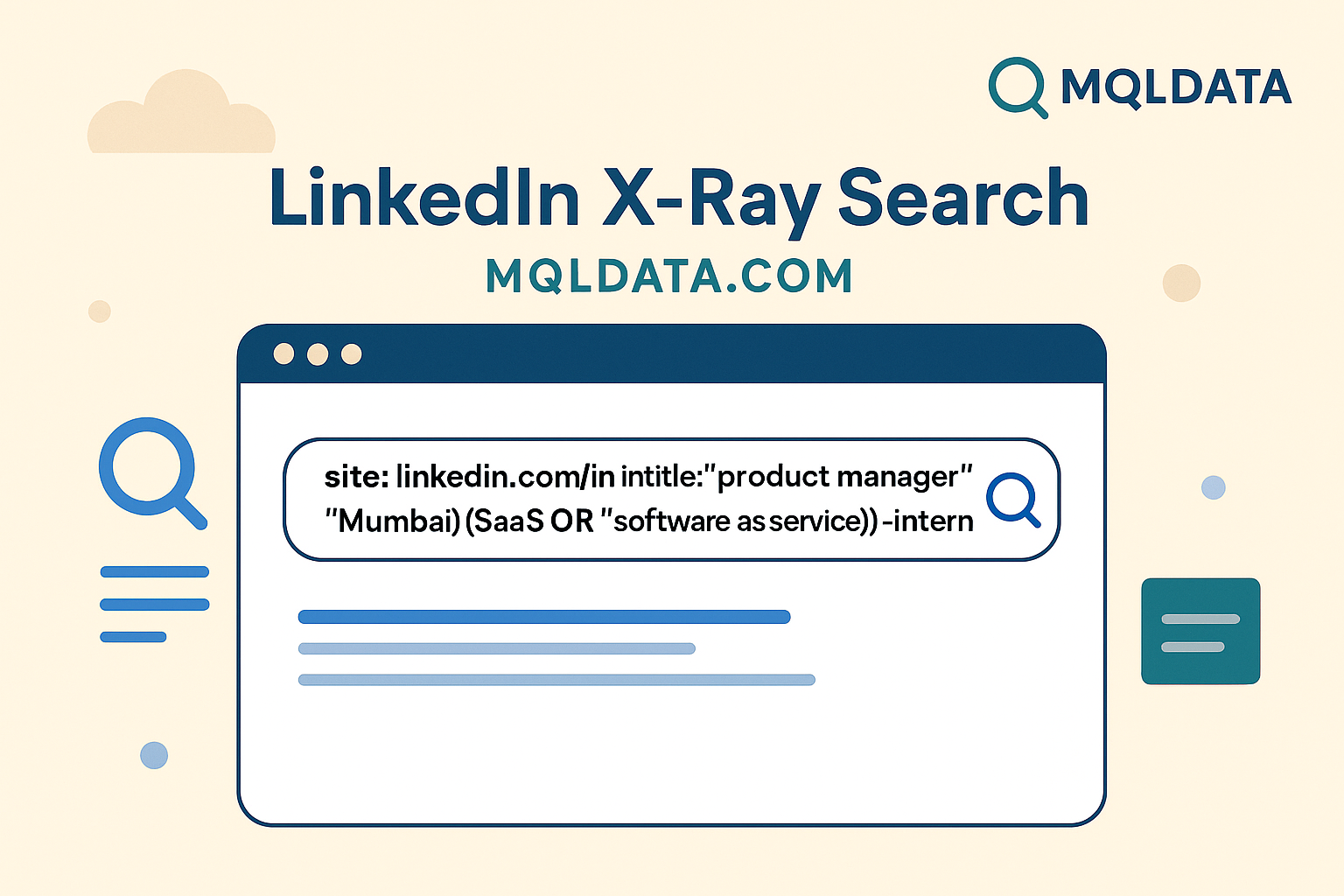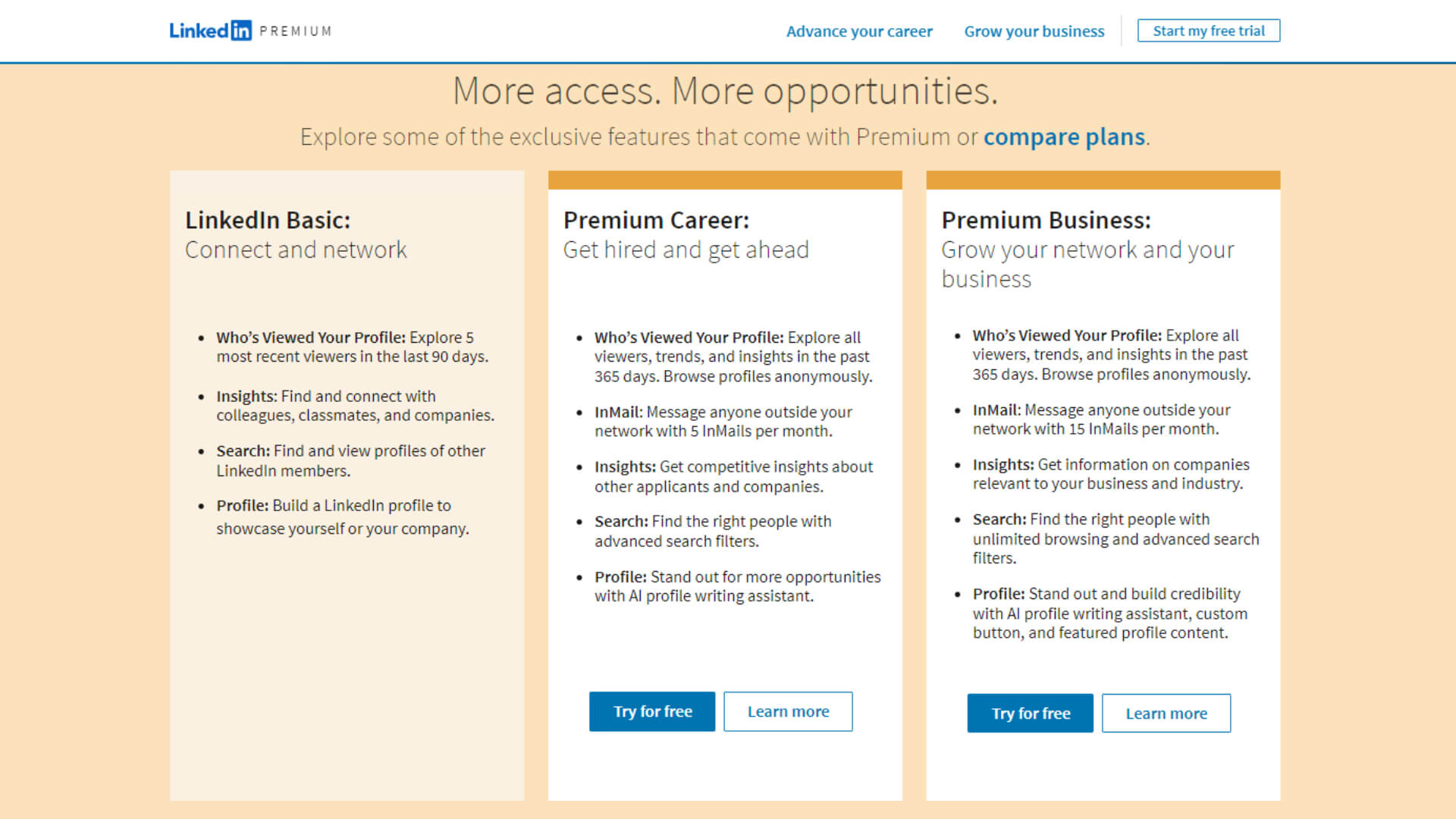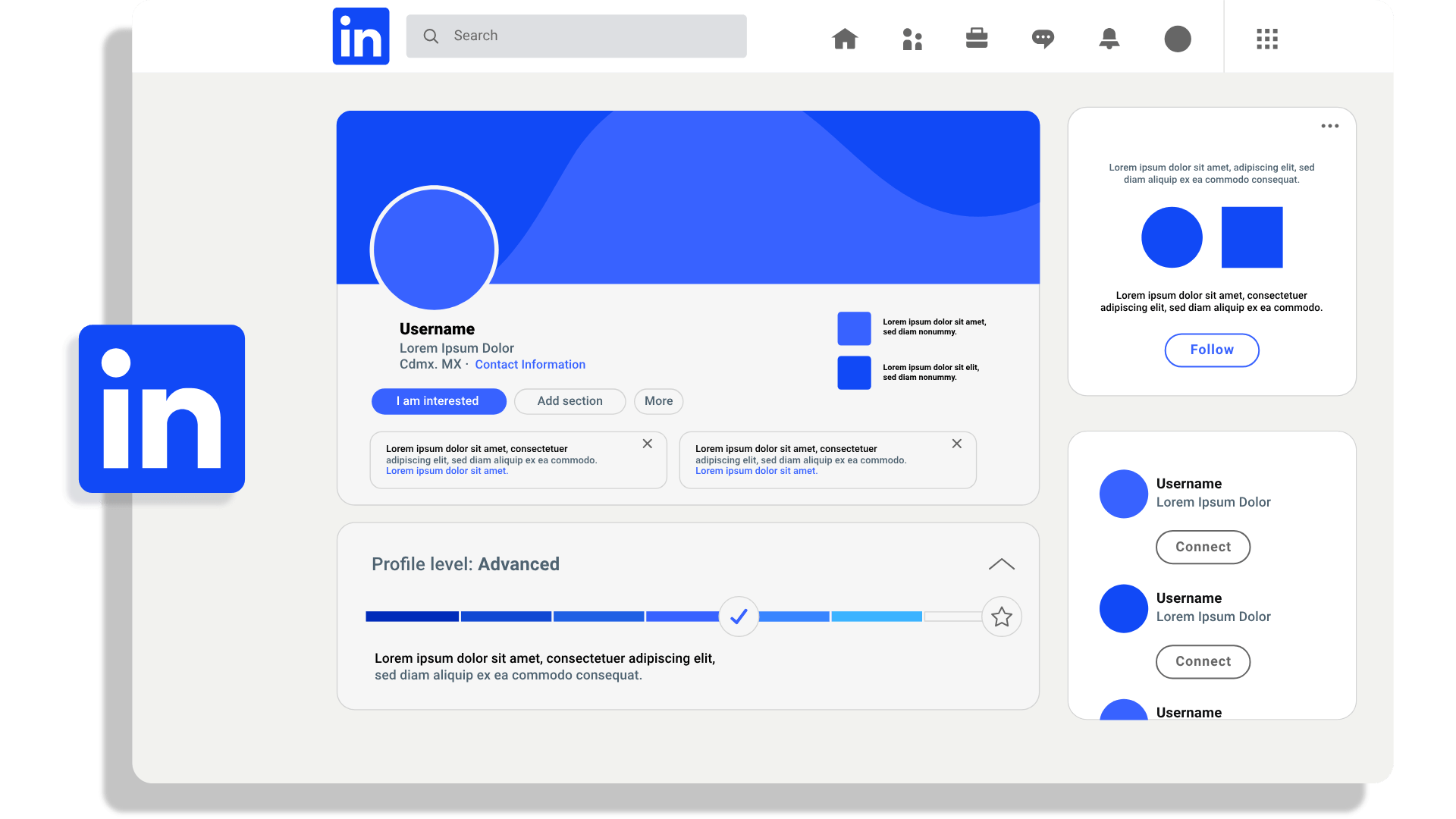
LinkedIn Account Restricted? 4 Proven Steps to Regain Access in 2024
Do you represent salespeople and have your LinkedIn account blocked? Perhaps you're thinking it ended up in the notorious LinkedIn jail. Remain calm. We'll recover it together. Take a seat, unwind, and follow us through:
What does it mean to have restrictions placed on your LinkedIn account?
If you have your LinkedIn account restricted, it indicates that you violated their professional community policies, whether intentionally or accidentally. LinkedIn limited how much more you could do with your account as a result of this. As soon as you log in, you will see this message, which indicates that your LinkedIn account is restricted.
There are two indicators that you may have landed in LinkedIn jail:
1. If LinkedIn support notifies you that your account has been permanently restricted as a result of persistent violations of the terms of service. (Everlasting)
2. Alternatively, if weeks pass after you receive restrictions and you don't hear from them. (Not permanent, but it takes a while to complete)
Why is my LinkedIn account restricted?
Let's examine each of the eight reasons why LinkedIn can restrict your account and determine the underlying issue.
1. You violated the User Agreement or used a name that isn't yours when you created the account.
It is against LinkedIn's terms and conditions for users to build their profiles with the name of a company or another business or organization. It might be wiser to set up a company page if you plan to use the platform to represent your business.
Furthermore, according to the LinkedIn User Agreement, making an account under a fictitious identity may result in immediate restriction or banishment if discovered.
2. You requested connections far too frequently
Sending a lot of connection requests on a weekly basis may result in the restriction of your LinkedIn account. As a result, if you repeatedly cross borders, your account will be partially blocked.
You won't be allowed to submit any more connection requests if you surpass the limit and become restricted. You can use other LinkedIn services, though.
You can send out between 100 and 200 invitations a week on average. The catch-22 here is that modifications frequently occur in LinkedIn's limit algorithm. Nevertheless, the limit is not absolute and is dependent on numerous variables. Put otherwise, it may differ according to:
whether you are just starting out,
· The quantity of active connections you have;
· The acceptance rate of new connections; or the health of your account.
In order to prevent this problem, you should be aware of how many connection requests you make every day. Personalized and well-targeted connection requests are also required. It's also best to refrain from making a lot of connection requests during strange times of day.
3. Using the same device, you made several profiles
According to the LinkedIn User Agreement, you are not allowed to have more than one authentic profile made using a single device or proxy, particularly if one of the accounts is limited. If you plan to make more than one LinkedIn profile, be ready for all of those accounts to be blocked.
4. You have an inadequate acceptance rate
Your acceptance percentage will be poor if you send a lot of generic or unpersonalized requests to third-degree relationships. Stated differently, LinkedIn flags this as suspicious conduct, and you may have access to your account restricted.
5. It's possible that you went against LinkedIn's content policy
Violation tickets are sent when users submit anything that violates LinkedIn's professional standards or community guidelines. One example of a content infringement is when someone posts spammy content.
· Indulging in bullying or harassing
· Disseminating offensive or improper content.
6. Endorsing unlawful conduct
That being said, if you post anything that goes against LinkedIn's Professional Community Policies, your account will undoubtedly be banned. They may suspend your account indefinitely or temporarily, depending on the severity of the infraction. LinkedIn has the right to suspend users whose accounts breach these policies in order to uphold the professionalism and integrity of the site.
As a result, make sure your material complies by reading LinkedIn's rules. By doing this, infractions and possible account limitations are avoided.
Users should also avoid publishing delicate or divisive content that could offend or disturb the LinkedIn community. You may read our in-depth post on LinkedIn posting instructions here.
7. It's possible that you employed risky LinkedIn automation technologies
It's no secret that LinkedIn objects to the platform's automation. While some tools comply with their criteria, some do not. So, using the incorrect LinkedIn tools that expose bot-like activity is one of the main reasons users encounter limits.
9. LinkedIn believes that you are not authentic
LinkedIn has the right to instantly block your account if it believes it is fraudulent. This frequently happens when your activity seems artificial or automated, or when your profile information seems inconsistent or inadequate.
LinkedIn takes precautions to guarantee the legitimacy of its user population. Additionally, it limits accounts that raise doubts about their veracity.
Make sure your profile appropriately depicts your professional identity and is full to avoid being mistaken for a phony account. Engage in meaningful interactions on the platform as well to show the LinkedIn community how valuable you are and how real you are.
4 proven steps to regain access to your LinkedIn account
Step 1: Recognize the reason why it occurred
You won't be able to access your LinkedIn account for a few days once it is limited. Moreover, it frequently occurs that LinkedIn restricts your LinkedIn account without offering a reason.
Therefore, review the aforementioned explanations, the LinkedIn Terms and Conditions, and the User Agreement to comprehend the rationale behind a restricted LinkedIn account.
Step 2: Speak with a LinkedIn customer service agent
When your identification is verified, any limits placed on your LinkedIn account are often temporary and immediately removed. However, you should contact LinkedIn Support directly if there isn't a way for you to confirm your identity or if your appeal has been sitting on the docket for a while. To verify your identity, you'll most likely require a few identifying documents.
Here's how to get in touch with LinkedIn customer service:
You can reach them by writing them on X, contacting them via this form, or contacting LinkedIn support in another manner.
Step 3: Adhere to the directions on your account
There are occasions when logging into your LinkedIn account will result in a notification. LinkedIn will then require you to upload pictures of both the front and back of your ID in order to verify your identification.
Someone will review your account once you've completed it. The procedure can take up to 48 hours and is occasionally quick. But frequently, it takes LinkedIn up to seven days to reply. When LinkedIn removes the restriction from your account, you'll also receive an email. Thus, exercise patience.
Step 4: Seek assistance
You can also ask people in your network for assistance. You'll get access to your LinkedIn account more quickly if your connections ask questions and express support for your account.
Display the whole potential of your network!
Have you been able to retrieve your LinkedIn account? Observe these six guidelines to prevent getting banned once more.
1. Know your limits on LinkedIn.
LinkedIn wants you to utilize their platform, but they also want you to use it wisely. If we take away post likes and comments, there are five different kinds of direct user interactions:
· Viewing profiles;
· Following;
· Requesting connections;
· Messages;
· InMails
You must adhere to the daily restriction for each of these actions if you don't want to jeopardize the security of your profile. Additionally, users of premium accounts and those with older, larger networks are eligible for higher restrictions.
If you have been using LinkedIn for a while, these are the restrictions that have been found to be the safest:
Daily profile visits: 80–120; daily follows: 80–120; daily connection requests: 40–60; daily message sending: 60–100
2. Withdraw your pending requests
Remove invitation requests that are more than four weeks old and keep your pending requests under 400 or 500. A higher score will make LinkedIn take notice of you. But bear in mind that during the next three weeks, you will not be able to extend an invitation to that individual.
You have a manual technique for canceling a LinkedIn invite. But employing a sales engagement tool makes life easier in circumstances such as these.
3. Always send friendly and personalized messages
Always be sincere and send a personal message while interacting with people you know. Send a customized invitation, for example, explaining why the recipient would want to get in touch with you. You can prevent being branded as an unknown individual in this way.
We offer a ton of LinkedIn connection message templates that can be useful if you're looking for ideas on how to introduce yourself to new members. You can also add some mouthwatering pictures or customize GIFs.
4. Warm up your LinkedIn account.
Assume that either you have not yet received the limitation or your LinkedIn account is quite new. Starting with a few acts and working your way up to the maximum limit would be the greatest strategy.
The problem is that LinkedIn would view it as suspicious activity if you send out a lot of invites immediately away after creating your account.
5. You can avoid this by doing the following:
Send as few as 10 connection invites or 30 messages every day; Increase activity levels by 5–10 each week; Refrain from sending invites on weekends; Give yourself a little more time in between tasks; Avoid connecting with the third-degree connection at first; Delete all pending connection requests if they are denied after a few days.
Conclusion
All social networking sites, including LinkedIn, employ guidelines and standards to keep an eye out for questionable activity and safeguard their users. Therefore, having your LinkedIn account restricted or landing in LinkedIn jail as a result of these limits is a major matter, particularly for salespeople who use LinkedIn as their primary platform for outreach and prospecting on the platform. However, try not to worry; even if you are confined, it is only a temporary situation that you can overcome. If you follow the above recommendations, there should be no issues with your LinkedIn account.
Finally, cold email software and LinkedIn automation solutions can be quite beneficial to your organization.
FAQs
1. How can I utilize the LinkedIn automation tool without risk?
We already explained why Skylead is the ideal option for outreach on autopilot, taking into account the features and safety of your account.
The problem is that you may expand your outreach and make more connections by using emails and LinkedIn InMails, both of which are free and paid for. The nice thing about these techniques is that you don't have to worry about having your LinkedIn account banned. Additionally, LinkedIn will appreciate you for using their premium InMails.
2. When your LinkedIn account gets blocked, what happens?
Depending on how serious the problem is, having your LinkedIn account restricted can result in you losing access to all features or just some of them. This may occur due to unexpected activity or policy violations on LinkedIn. Usually, a notification outlining the restriction and how to fix or appeal it will be sent to you.
3. Why was it that I couldn't send connection requests from my LinkedIn account?
LinkedIn views all overuse of its services, including connection requests, as a reason to restrict access. If this resulted in the restriction of your LinkedIn account, wait a few hours and try again. Additionally, take care not to submit too many connection requests with the same or too many notes included.
4. What should you do if your LinkedIn account is blocked indefinitely?
Review LinkedIn's User Agreement and Community Policies to comprehend the infringement if your account has been permanently restricted. Next, submit an appeal by getting in touch with LinkedIn support and providing evidence to back up your position. Make a new account with the updated email address and carefully abide by the guidelines if the limitation hasn't been lifted.
5. When my LinkedIn account is restricted, why is it still requesting identification?
If LinkedIn's security systems notice suspicious activity, they may suspend your account and request identification. By requesting identification verification, LinkedIn's ID requirement aids in preserving the security and integrity of its network by thwarting fraudulent or illegal activity.
6. Why does LinkedIn impose account restrictions?
LinkedIn imposes account restrictions for two reasons. first, to maintain the platform's security. The second goal is to develop a natural environment that benefits each and every user. LinkedIn establishes guidelines to illustrate what constitutes proper content, suspicious acts, and acceptable behavior in order to do this.
7. What should you do if your LinkedIn account is suddenly restricted?
In the event that your account has been unintentionally restricted, sign in to LinkedIn, adhere to the notification's instructions, and provide your identification. When you do, support will examine your account and remove the limitation within 24 to 48 hours. When LinkedIn removes the restriction from your account, you'll also receive an email.